| | HOW TO USE GIMP (for ur sig) |  |
|
|
| Author | Message |
|---|
llama
Advanced Member
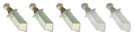

Posts : 143
Join date : 2009-05-10
Location : behind you ;)
 |  Subject: HOW TO USE GIMP (for ur sig) Subject: HOW TO USE GIMP (for ur sig)  Mon May 11, 2009 5:48 am Mon May 11, 2009 5:48 am | |
| How to use GIMP
Info about gimp:
Gimp is a program similiar to photoshop and is a free software to make sigs and banners
and etc. Many use gimp it looks hard at first but you will get the hang of it..
Now all of you are wondering how am i good at making these sigs well i am not that good
there are better guys at gimp then me i am just at medium level because i have been using
gimp since last year in june
now the download link is
http://www.gimp.org/downloads/
scroll down and look for your country and mirror if you cant find it then
just click a random one that you can use
and the rest will be up to you
Alright now for the basics
once installation done
you want some cool effects
you can do this by going to a website
called
www.blendfu.com
Don't download them stright away
Go to your drive
click your program files
and find gimp click it
then click one of the folders i think its share
then click gimp
the file with the number...it would be 2.0 depends
brushes
done you have the files for brushes save this
u will see it on the address bar mines is
C:\Program Files\GIMP-2.0\share\gimp\2.0\brushes
thats what you should have up there dont use mines because it might not be the same
after that you can download brushes from blendfu
you need winzip
because they are all put into zip files
you can download winzip at http://www.winzip.com/index.htm
alright lets move on
you know want some cool fonts
If you do not noe what fonts are they are the text styles you find when typing
you can go on google and search for
Free Fonts
you need zip again i think so
You need to save it in your desktop
and right click the file after saved
and click cut
after that click start if you are using window i do not know anything about mac
find control panel click it
and then w8 for it to load
click fonts and paste your font
and it will install
after you have installed all your fonts
you can get started with making your first sig
a non brushless sig is 1 you can make...
it does not need the brushes you downloaded
OK lets get started
Step 1:
You click file and click new
Step2:
The size should be
width 500
height 100
(thats how big i like it )
Step3:
Click the bucket
step 4:
choose a pattern
click on the white or black it depends what colour it is
step5:
click filters
step6:
choose any of them...and do it
after you have done that mess around it and stuff
and congratulations your first ...image
Ok now how to make a....sig with brushes
same as step 1,2
step 3:
ok click
paint brush or....air brush...
step4:
just click random brushes and make and make using your imagination
step5:your done and show me what you have come up with
soon to be more guides by llama =] | |
|
  | |
Elite
 Owner Owner

Posts : 294
Join date : 2009-04-12
Location : In Front Of My Computer
 |  Subject: Re: HOW TO USE GIMP (for ur sig) Subject: Re: HOW TO USE GIMP (for ur sig)  Mon May 11, 2009 12:50 pm Mon May 11, 2009 12:50 pm | |
| ~Moved~ To Graphics tutorials. | |
|
  | |
SurfersWorld
 Forum Moderator Forum Moderator

Posts : 256
Join date : 2009-05-10
Age : 30
Location : Hawaii - Waimea / England - Newquay
 |  Subject: Re: HOW TO USE GIMP (for ur sig) Subject: Re: HOW TO USE GIMP (for ur sig)  Mon May 11, 2009 1:16 pm Mon May 11, 2009 1:16 pm | |
| good tut, just a bit messy, i did it though but i prefer photoshop. 8/10 for tut, just space it out a bit more  | |
|
  | |
llama
Advanced Member
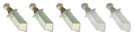

Posts : 143
Join date : 2009-05-10
Location : behind you ;)
 |  Subject: Re: HOW TO USE GIMP (for ur sig) Subject: Re: HOW TO USE GIMP (for ur sig)  Tue May 12, 2009 8:39 am Tue May 12, 2009 8:39 am | |
| kk..... but u hav to buy photoshop to use =[ | |
|
  | |
SurfersWorld
 Forum Moderator Forum Moderator

Posts : 256
Join date : 2009-05-10
Age : 30
Location : Hawaii - Waimea / England - Newquay
 |  Subject: Re: HOW TO USE GIMP (for ur sig) Subject: Re: HOW TO USE GIMP (for ur sig)  Tue May 12, 2009 12:58 pm Tue May 12, 2009 12:58 pm | |
| | |
|
  | |
llama
Advanced Member
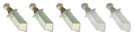

Posts : 143
Join date : 2009-05-10
Location : behind you ;)
 |  Subject: Re: HOW TO USE GIMP (for ur sig) Subject: Re: HOW TO USE GIMP (for ur sig)  Wed May 13, 2009 5:12 am Wed May 13, 2009 5:12 am | |
| cool if u know wer to get it can u send me the download link?
thanks, llama =] | |
|
  | |
SurfersWorld
 Forum Moderator Forum Moderator

Posts : 256
Join date : 2009-05-10
Age : 30
Location : Hawaii - Waimea / England - Newquay
 |  Subject: Re: HOW TO USE GIMP (for ur sig) Subject: Re: HOW TO USE GIMP (for ur sig)  Wed May 13, 2009 12:04 pm Wed May 13, 2009 12:04 pm | |
| yes, thats fine, im busy atm though so when i get some time.
SurfersWorld | |
|
  | |
llama
Advanced Member
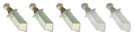

Posts : 143
Join date : 2009-05-10
Location : behind you ;)
 |  Subject: Re: HOW TO USE GIMP (for ur sig) Subject: Re: HOW TO USE GIMP (for ur sig)  Wed May 13, 2009 8:01 pm Wed May 13, 2009 8:01 pm | |
| | |
|
  | |
SurfersWorld
 Forum Moderator Forum Moderator

Posts : 256
Join date : 2009-05-10
Age : 30
Location : Hawaii - Waimea / England - Newquay
 |  Subject: Re: HOW TO USE GIMP (for ur sig) Subject: Re: HOW TO USE GIMP (for ur sig)  Fri May 15, 2009 2:47 am Fri May 15, 2009 2:47 am | |
| We are going off topic abit, but i said it is a bit messy, try using bulletpoints or ordered numbers.
SurfersWorld | |
|
  | |
Sponsored content
 |  Subject: Re: HOW TO USE GIMP (for ur sig) Subject: Re: HOW TO USE GIMP (for ur sig)  | |
| |
|
  | |
| | HOW TO USE GIMP (for ur sig) |  |
|
